ESH3 : Remote Control Software
The ESH3 remote control software is designed to remotely control the ESH3 with GPIB/IEEE-488.2 instructions. It is extremely useful when operating your ESH3. No need anymore to
enter the complex special functions on the ESH3 itself. In stead they are selected
with a simple click on your computer screen.
Scanning a particular frequency range is made very simple, including
an automatic
scan stop (3 methods) when signals are measured above a certain squelsh threshhold.
This function is not available on the ESH3 itself, but is a great capability when
using the ESH3 remote control software for radio monitoring.
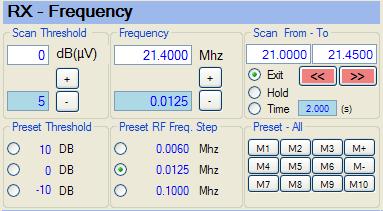
Also the measurement data can be easily transfered into excel. Several Excel chart
types can be preselected for grafical data presentation.
The software is build to work in Windows XP/Vista/7, in conjunction with the
- National Instruments
NI PCI-GPIB controller,
-
NI-488.2 controller software
for Windows 7/Vista/XP (V3.02)
- .NET Framework V4.0
- Microsoft Excel 2007 for data presentation
(if you have .NET Framework 4.5 on a 64 bit machine, please also consider the following
patch from NI)
|
History |
Always uninstall the old version first before installing a new version ! |
|
|
|
|
Date |
Version |
Description |
|
2009-11-20 |
V1.1.0.0 |
Initial version, based on successful ESVP Remote Control Software. With Excel
integration and logging functionality. |
|
2010-02-13 |
V1.2.0.0 |
Excel 2007 Integration,
Bug fix manual GPIB |
|
2010-03-01 |
V1.2.0.1 |
Bug solved reading DbuV and Dbm |
|
2013-02-14 |
V1.3.0.0 |
Support for latest National Instruments GPIB Driver (NI 488.2 Version 3.02),
Windows 7 support,
Bug Fix uV read out |
It can be downloaded for free
(Special thanks to Graham Baxter from
www.delphelectronics.co.uk for
helping testing the software)
Please also check out the
"User Manual ESVP-ESH3 Remote Control Software" for a detailed description
of all its functionality.
It's
functionality is split in two parts. With it's standard functionality
you are able to check if the software is suitable to operate on your computer / OS
/
GPIB installation. If it works fine you may consider to make a
registration request to get access to the enhanced functionality.
Standard functionality
- Operating the main receiver settings, such as
* RF Frequency, IF Bandwidth and demodulation
mode
* Level Modes (AV, PEAK, CISPR and MIL)
* Squelsh, Attenuation level, Operating range and Function
mode
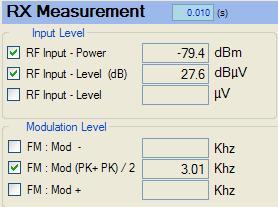 Enhanced functionality (subject to
registration )
Enhanced functionality (subject to
registration )
- Making use of the available measurements like
* Measurement of voltage (in DBm, DBµV or µV)
* Frequency and frequency-offset measurements
* Modulation depth and frequency deviation
* Field strength, current and spectral density
- Making use of the scanning functionality, including the ability to
preset 10 device settings & scanning ranges
- Using the logging function
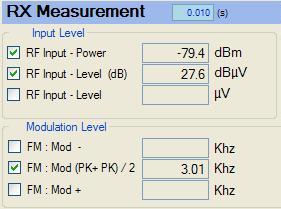
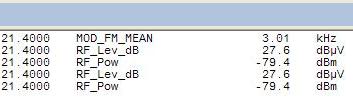
These measurements can be either "one shot" or "sequentially"
depending on various ferquency settings and selected measurements.
For additional information, comments, suggestions or questions please visit the
forum!